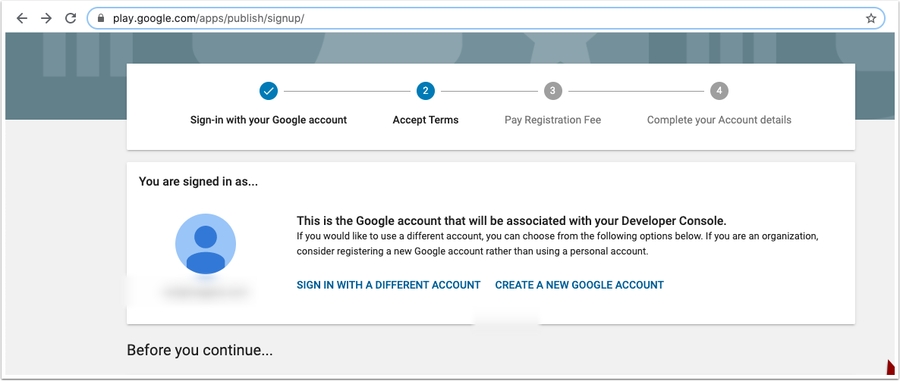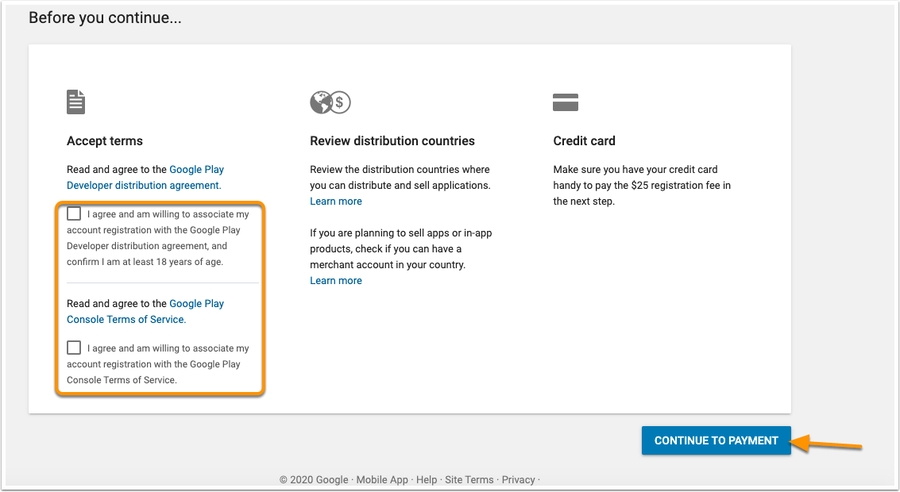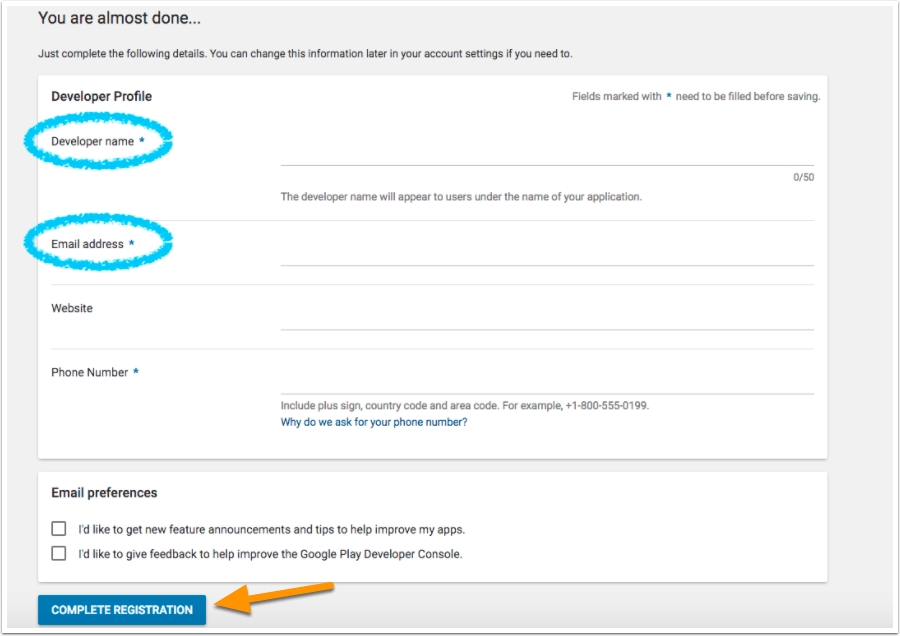✔️Đăng ký tài khoản Google Developer
In order to publish apps to the Google Play market, you must sign up as a Google Play developer. This article will walk you through the steps of setting up your account.
Before You Begin
Creating a Google Play Developer account requires that you have a traditional Google account available. Make sure you have created a Google account (https://accounts.google.com/SignUp).
How to Set-up Your Google Play Developer Account
1. Go to the Google Play Developer Console <https://play.google.com/apps/publish/signup/> and sign up for an account.
2. Read and agree to the Google Play Developer distribution agreement.
3. Pay the registration fee for your account.
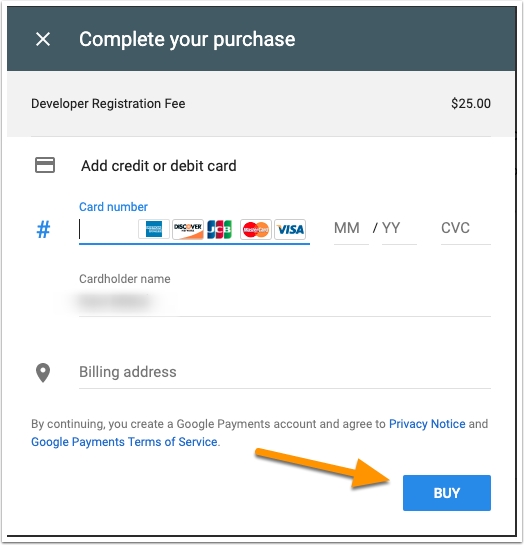
There is a $25 USD one-time registration fee that you can pay with the following credit or debit cards
MasterCard
Visa
American Express
Discover (U.S. only)
Visa Electron (Outside of the U.S. only)
Note: The types of cards accepted may vary by location.
4. Fill out your Google Play Developer Profile.
Once all the details has been filled then click on Complete Registration.
Last updated